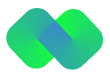How to Generate an Invoice: Simple Steps, Examples, and Invoice Templates
Creating a professional invoice is essential for every freelancer, contractor, or small business owner. Whether you’re learning how to make an invoice, need an invoice generator, or want to understand what is on an invoice, PHCWorkHub makes the process fast, reliable, and secure.
In this guide, we’ll explain what an invoice is, how to create one, share examples of invoices, and show why using a simple invoice generator like PHCWorkHub can save you hours every month.
What Is an Invoice? Understanding the Definition of Invoice
A definition of invoice is simple: it’s a document that lists products or services provided to a client, the total amount owed, and the payment terms. The meaning of an invoice is to officially request payment while keeping financial records accurate for both you and your client.
Invoices are not just paperwork — they are essential tools that reflect your professionalism. Whether you’re issuing invoices manually or using invoice software, every invoice example should include:
- Your business name and contact details
- Client name and address
- Invoice number and date
- Description of services or products
- Subtotal, taxes, and total amount due
- Payment terms (like “Net 30”)
Why Generating an Invoice Matters for Your Business
If you’re still wondering why invoices matter, think of them as the foundation of your cash flow. Without clear invoices, you might face delayed payments or accounting confusion. Using a simple invoice format ensures consistency and reduces disputes.
Modern tools like PHCWorkHub’s invoice generator or invoice software automate much of this process. You can easily create invoice templates, customize them with your logo, and send them directly to clients — all within minutes.
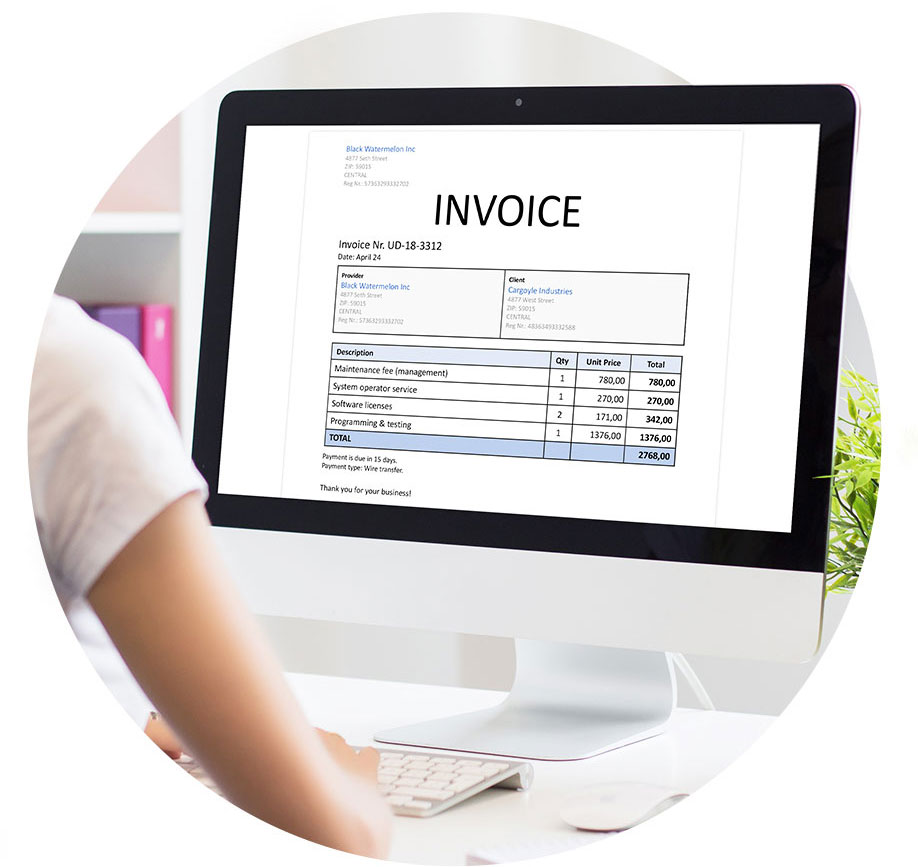
How to Create an Invoice Step-by-Step
Step 1 – Choose a Professional Invoice Template
Start by selecting an invoice template that fits your business style. PHCWorkHub offers various custom options.
Step 2 – Add Your Business Details
Include your company name, logo, address, and contact information. This gives your invoice a professional appearance and builds trust.
Step 3 – Include Client Information
List the client’s details accurately — spelling mistakes or wrong addresses can delay payments.
Step 4 – Describe the Goods or Services
Be clear and concise. A great example of an invoice will show the quantity, unit price, and description.
Step 5 – Add Totals, Tax, and Payment Terms
Always include taxes and payment terms. Many users find PHCWorkHub’s invoice generator convenient because they calculate totals automatically.
Step 6 – Save, Send, or Download Your Invoice
Once completed, you can generate invoice files in PDF format and send them directly to clients or print them out for recordkeeping.
Invoice Examples: What an Invoice Looks Like
Here’s a simple example of an invoice structure:
| Field | Example |
|---|---|
| Invoice Number | INV-0023 |
| Date | March 25, 2025 |
| Client Name | Smith Consulting LLC |
| Description | Web Design Services (March 2025) |
| Amount | $1,200 |
| Tax | $96 |
| Total Due | $1,296 |
This invoice example demonstrates what is on an invoice — all the critical information required for client billing.
The Difference Between Manual and Online Invoicing
Many people still create invoices manually using spreadsheets, but that method often leads to mistakes. With online invoice makers, you can generate, send, and track invoices easily.
Tools like PHCWorkHub’s invoice generator automate calculations, offer custom invoice options, and allow you to create invoices on any device.
Invoice makers online are especially beneficial for freelancers who need to send multiple invoices monthly.
How to Make an Invoice That Gets You Paid Faster
Use Clear Payment Instructions
State accepted payment methods — like bank transfer, PayPal, or card.
Set Professional Payment Terms
Always specify deadlines. A simple invoice format with “Due in 7 days” encourages prompt payment.
Customize Your Design
A branded custom invoice builds credibility. Add your logo and personalized messages using PHCWorkHub’s invoice maker online.
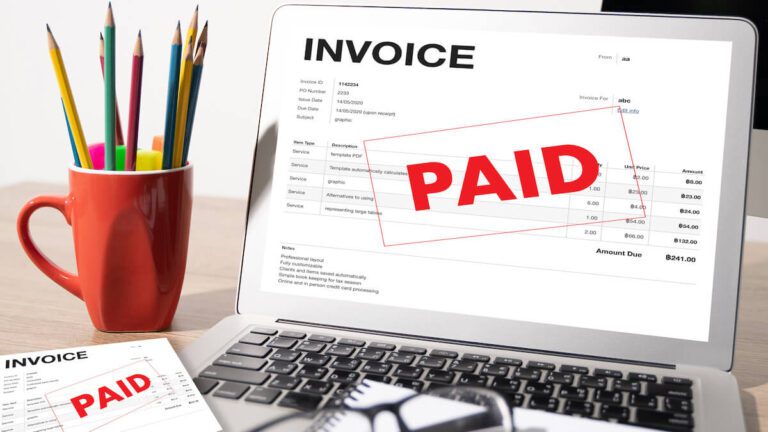
The Power of Invoice Software for Businesses
Using invoice software saves time and reduces human error. Instead of creating invoices manually every time, platforms like PHCWorkHub help you store client data, track unpaid invoices, and generate financial summaries automatically.
Features include:
- Automatic tax calculation
- Recurring billing for long-term clients
- Payment reminders
- Custom invoice templates
- Cloud storage for all documents
If you’ve ever wondered how to get invoice records easily, this is the answer — cloud-based systems organize everything in one place.
Case Study – How a Freelancer Improved Cash Flow with PHCWorkHub
Background:
Jessica, a freelance graphic designer from Austin, Texas, struggled with inconsistent payments. She used Word documents to make invoices, which often confused her clients.
Challenge:
She needed a faster and more professional way to generate invoices and track payments.
Solution:
After switching to PHCWorkHub’s invoice generator, Jessica created her first custom invoice template within minutes. The system automatically calculated totals and sent invoices directly to clients’ inboxes.
Results:
- Reduced late payments by 40%
- Saved 5+ hours per week
- Increased client satisfaction through clear, consistent invoices
Jessica now recommends PHCWorkHub as her go-to invoice software for freelancers.
Tips for Creating Effective Invoices
- Keep descriptions short and clear
- Use consistent invoice numbering
- Send invoices immediately after completing work
- Offer digital payment options
- Save invoices as PDFs for easy recordkeeping
Remember, a simple invoice format doesn’t mean unprofessional — clarity and accuracy always matter most.
How PHCWorkHub Helps You Generate Professional Invoices
PHCWorkHub provides an easy-to-use invoice generator built for freelancers, small business owners, and contractors. You can create and download invoices anytime, anywhere, without technical skills.
Benefits include:
- Free invoice templates
- Easy editing and instant PDF downloads
- Secure online access
- Compatibility with major payment systems
If you’re looking for the fastest way to create invoice online, PHCWorkHub is your best choice.

Conclusion: Simplify Your Billing with PHCWorkHub
Whether you’re learning how to make an invoice or want to upgrade your current system, PHCWorkHub’s invoice generator simplifies the process. With ready-to-use templates and smart automation, you can generate invoices, send them online, and get paid faster.
So next time you ask, “what is an invoice?”, remember it’s not just paperwork — it’s a vital part of your business success. Start creating professional invoices today with PHCWorkHub.